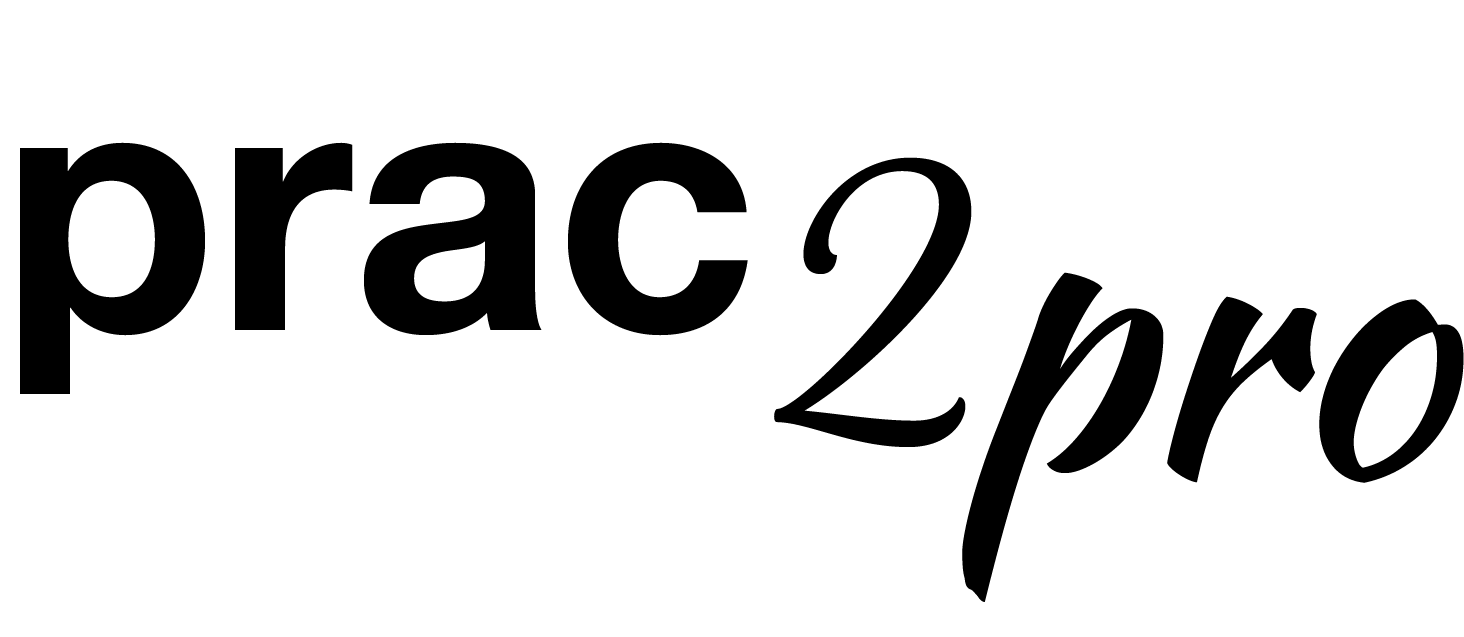Tips & Tricks for State of Health Custom Version
I’ve been playing around with the custom version for quite some time, and I’ve learnt a few things along the way about how to make it work optimally… so, here’s all my tips and tricks to ensure the process (and end result) of your custom creation is easy and efficient.
Make sure that you’re assessing all systems of the body that you address from a holistic perspective. My custom versions are usually assessing: microbiome, gut health, immune function, hormones, stress, adrenals, thyroid, elimination. The super cool thing about the custom version is that you can assess the aspects of someone’s lifestyle/stress/diet that will drive the symptoms they might experience… and you can assess the symptomatology as well. This gives an incredible insight into how challenged their health is, and what sorts of things can easily be changed to reduce the symptoms of each system.
Write your content the same way you’d speak it. The report that your lead or client receives from your custom quiz should act as an initial connection between you and them. Use the same sorts of analogies that you’d use in a clinical setting, and go as deep as you want into the biology of it all to create authority as a health professional.
Hyperlink additional content. You can hyperlink anything into the custom report, so use this to your advantage to share all the resources you probably have sitting on your computer. I have used this to link relevant blogs and even eBooks! You can also use this hyperlink function to link in more information about specific courses/programs that you might run and book now buttons.
For accuracy of results, ensure the total point value of each section is similar. If you are intending on using this as a diagnostic tool, then accuracy is highly important. The software runs off a “point value“ system, meaning that each time your lead ticks yes to a question, it takes a point away from the total health picture. The software has been updated so that you can now select a point value for each question in each section. You will notice that the point value is automatically set at 1 for each question. You can alter this accordingly, so that you can ask more or less questions but still keep the total point value of each section the same. If you don’t want to muck around with the total point value, all you need to do is ensure that each section has the same amount of questions being asked. As you can imagine, if there is a section that only asks 10 questions, and another that asks 25, then the section with the lesser amount of questions will always show up as being more compromised/challenged than it truly is, unless the point value is changed. This part of the software might seem a little confusing, so make sure you watch the instructional video, and always feel free tor each out to me if you need further assistance.
You can focus on the symptoms that one would experience if a certain system is challenged, as well as the drivers. For example, in the liver section, you could ask if they experience nausea, are aggravated by fatty foods and experience pain or a stitch-like feeling in the upper right ribcage. This would show some of the symptoms of the system. You could also ask if they drink alcohol regularly, eat a poor diet rich in sugar and processed carbohydrates, and if they take certain medications to understand the potential likely drivers behind the problems with the liver. I find this approach fantastic, as it shows me what they are doing that is contributing to the problem, as well as how significant their symptoms are in relation to the problem. You may also notice that some driving factors don’t change over time, and this may show that certain systems are never operating at 100%… which really is true accuracy of results, as it’s not often that our lifestyle/environment is 100% perfect. This can help us as practitioners to explain that the patient may have a predisposition to developing problems in a certain area due to the fact that there are drivers that haven’t changed.
Be creative with what you think is important to address. There are some subscribers who have used mindset as a section, as this is something they focus on improving through their treatment as a coach. I cover a lot of dietary information in my custom quizzes, as this saves a lot of time in the consultation process as well. I also take into account toxin load as I work with skin/hormones and this can be quite a significant driving factor, and one that largely is in control of the patient to change. If you are treating a niche area, the custom quiz can allow you to expand on all relevant aspects that drive problems in that area. Another example from my skin appraisal is that I incorporate skin barrier function as well as sebum quality as these are often compromised areas that drive or significantly contribute to skin problems.
One of the features of the software is that any questions that are repeated throughout the quiz will all automatically be ticked yes when just one of those questions is ticked yes… provided the questions are identical. For this reason, it’s best practise to write out all of the questions that you want to ask per section, and the information that you want to appear on the report, in a Word document and then copy and paste the information into the software. This is the quickest way to do it, in my experience, and also means you can copy and paste any repeated questions to ensure that they are identical. This is a great feature of the software as it makes the quiz a little quicker to fill out for the customer.
Think about what is easiest for your lead or patient to understand and identify with. It’s important to make your quiz as easy as possible to be answered correctly. For this purpose, you can see in my Naturopathic Skin Appraisal that I ask questions in the first person. I found over time and with experimentation that people answered these questions more honestly. Play around with what feels and sounds right for you and your clinic.
I have always found that my quiz and report is a work in progress. Every few months I revisit the quiz and report and see how I can improve it or update it, especially considering I produce lots of free content through my blogs.
If you are wanting some feedback or support with your custom quiz and report, just reach out.
Much love,
Emily Banks (Creator, Naturopath, Officially-One-Of-Your-Cheerleaders)